Project720
Link working hours to projects and get a clear picture of resources, status, and costs. Gain better control and insights to manage projects efficiently. Get started quickly and for free with optimized project management.
Struggling with unexpected costs, lack of visibility, and time-consuming manual processes?
With ON720.COM’s project management solution, you can automate your workflows, eliminate errors, gain real-time insights into project financials, and align your project teams. All in one place within Microsoft Business Central.



CFOs often face challenges in keeping track of project finances and costs.
A lack of data accuracy, manual processes, and poor integration between systems can lead to budget overruns, errors, and wasted time.
When project financials are unclear, it creates uncertainty in decision-making and delays business progress.
With our solution, you can eliminate inefficiencies and gain complete financial visibility across your projects.
All ON720.COM solutions are developed as extensions for Microsoft Business Central.
These extensions can be downloaded for free as certified apps, available in Microsoft AppSource.
Link working hours to projects and get a clear picture of resources, status, and costs. Gain better control and insights to manage projects efficiently. Get started quickly and for free with optimized project management.
Efficient time tracking directly in Business Central.
Simplifies the process, reduces errors, and provides you with accurate data for better decision-making. Get started quickly and for free with streamlined time tracking.
Project data is often scattered across multiple systems, making it difficult to get a complete overview and causing duplicate work.
Solution: Project720 brings all your project financials and management into Business Central, eliminating manual transfers and inefficient workflows.
Lack of visibility into budgets and the data behind invoicing makes it hard to ensure project profitability.
Solution: Project720 provides project managers with real-time insight into project status, budget consumption, and billing progress—enabling faster actions and optimized project financials.
Manual invoicing and missing records of extra work can lead to lost revenue and delays.
Solution: Project720 ensures all relevant hours and additional work are automatically captured and correctly invoiced, helping you maximize revenue.
Unrecorded project costs make it difficult to manage project profitability.
Solution: Project720 enables fast and easy cost registration directly in Business Central, keeping you in full control of project financials at all times.
Slow approval processes delay invoicing and can impact cash flow.
Solution: Project720 ensures an efficient approval workflow that automates and accelerates the approval of project-related expenses and time entries.
Without a centralized overview, gaining insight into status, budgets, and profitability across projects can be time-consuming.
Solution:
Project720 brings key data into one view with a simplified project list and customer-specific insights - giving you faster access, better overview, and smarter decisions across projects.


With Project720, you get a clear overview of budgets, billing, and profitability across all your projects. Quickly identify deviations between planned and actual spending, so you can make informed decisions and maximize project profitability.

Project720 gives you full visibility into project billing with structured management of invoice proposals. By adding Expense720, you can approve both project expenses and invoice proposals directly in Business Central - ensuring consistent control of your project finances.

Get all active projects in a single view with key metrics like budget, consumption, and billing. Project720 provides a structured project overview that makes it easy to monitor financial performance across projects and take proactive action before issues arise.
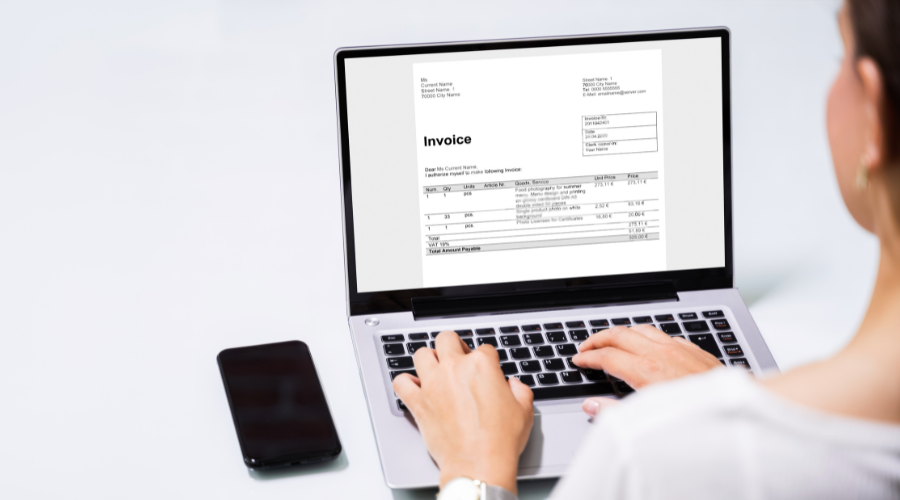
Automatically summarize and group usage entries into clear, easy-to-read invoices. With Project720, you reduce the risk of manual errors, ensuring accuracy and faster billing cycles - benefiting both your cash flow and customer satisfaction.

Access a customer-specific project list directly from the customer card in Business Central. With Project720, you gain instant insight into a customer’s total project financials - strengthening collaboration and enabling more value-driven customer conversations.

Time tracking is a critical component of successful project management. By accurately linking hours to specific projects, you gain a detailed view of how your resources are being used. Timesheet720 is ON720.COM’s dedicated time tracking app—a high-value, low-cost extension of the standard Timesheets in Business Central.
Project720 is designed to optimize project management in Microsoft Dynamics 365 Business Central with features that save time, reduce costs, and improve project control. Here are the key benefits from a CFO’s perspective.
Project720 integrates directly into Business Central, providing a single place to manage all projects - reducing complexity and ensuring consistent data management.
Projektstatus og økonomi er let at følge i realtid, hvilket giver bedre kontrol over omkostninger og hjælper med at holde projekterne inden for budgettet.
Real-time reports and dashboards provide detailed insights into project progress, resources, and financials - enabling faster and better decision-making.
Project720 provides the foundation to plan and allocate resources efficiently across projects, ensuring optimal use of employee time and skills.
Gives you transparency into workload and resource utilization, helping projects run more efficiently and stay within budget.
Project720 and Business Central scale with your business. The system is easy to adapt as needs change, making it a flexible solution for both small and large projects.
The system helps ensure that all project-related processes comply with legal requirements and internal policies, reducing the risk of errors and penalties.
Project720 delivers a comprehensive project management solution without high license costs or complex implementation - making it a cost-effective choice.
Get a clearer and more streamlined view of project status and financials with a redesigned project card - reducing the time spent searching for key information.
Get a complete overview of all projects related to a specific customer directly from the customer card - making project follow-up easier and more efficient.
Get instant insight into all active projects - including budget, usage, and profitability - to support efficient project management and faster decision-making.
Save frequently used projects as favorites for quicker access and more streamlined handling of recurring tasks.
Easily track billing status and mark work as invoiced - providing a clear view of ongoing activities and helping you manage work in progress (WIP).
Ensure financial accuracy by automatically verifying that all entries are posted before closing a project - preventing errors and improving accounting precision.
Summarize and group usage entries into clear and accurate invoices - ensuring effective financial management across your projects.
Send invoice proposals for approval to add an extra layer of control to the billing process and improve financial data transparency.
Only pay when your usage increases.
Pay-As-You-Go!
Get access to all features, even in the free plan.
Full power from day one.
Scales automatically up or down with usage.
Always possible to return to the free plan.
Our apps are billed per account, not per user. This reduces costs for most businesses.
It’s easy – and completely free – to get started with ON720.COM apps.
Our apps are available for free download on Microsoft AppSource for all Business Central users. Simply download your app and install it yourself. We design our solutions for intuitive self-service.
You can book a free 1:1 session with us, where one of our experts will guide you through the installation process. We’ll make sure you’re ready to confidently start using your new app right away.
If you’re comfortable working with your trusted ERP partner, they can also assist with installation and setup. We’ll provide guidance to the partner if they’re not already familiar with our apps.
1. Get Started Quickly with Minimal Effort
✔ Ready to use immediately as a BC extension.
✔ Simple setup and minimal training required.
2. Save Money and Avoid Risk
✔ Scalable pay-as-you-go model with no commitment.
✔ Start with a free plan and switch as needed.
3. Simplify Project Management and Save Time
✔ Automate processes and reduce manual tasks.
✔ Make time registration easy for employees.
4. Improve the Foundation for Data-Driven Decisions
✔ Gain more insight into consumption for better planning.
✔ Make faster and better decisions with centralized data.
5. Automate Workflows and Increase Efficiency
✔ Reduce errors and save time by streamlining workflows.
✔ Scale your business with Business Central and flexible apps.
6. Avoid Complexity and Consolidate Your Systems
✔ One integrated solution for all your time registration needs.
✔ Fewer systems and improved, cross-functional overview.

Project720 is an app available on Microsoft AppSource that extends the project management capabilities in Business Central with advanced tools such as structured project overviews, automated invoicing, and improved control over project status and budgets
Yes, Project720 is available in multiple countries.Languages includes English (en-US) and Danish (da-DK), and Project720 can be adapted to meet different country and localization requirements.
Project720 offers a free plan for up to 5 projects. After that, pricing is based on the number of projects, starting from 7 DKK per month for up to 10 projects. The Premium plan supports up to 400 projects per month.
Yes, the app includes features for logging driving time and mileage, making it easy to keep track of travel-related expenses.
You can start with a free plan and enjoy full functionality with time registration, time management, attendance tracking, and more, without any commitment. Pay-as-you-go pricing kicks in as your usage grows, making it easy to scale your timesheet management system as your team expands.
Getting started is simple with 3 options:
1. Download Directly from AppSource
Timesheet720 can be downloaded for free from Microsoft AppSource for all Business Central users. Simply download, install, and start tracking work hours, overtime, and employee absence right away. The app is designed for self-service and minimal setup, helping you get started with little effort.
2. Book a Session with ON720.COM
Book a free consultation where one of our experts will guide you through the installation process, ensuring that you're comfortable with setting up automated time registration, holiday management, and employee work balances. Afterward, you’ll be ready to confidently start using your new time tracking app.
3. Get Help from a Partner
If you prefer to work with your existing ERP partner, they can also help with installation and setup. We’ll guide your partner through the process if they aren’t already familiar with our timesheet solutions, ensuring smooth integration with your existing Business Central system.
Business Central includes built-in analytics tools, including Power BI integration, to help track key performance indicators (KPIs) and optimize project performance.
Expense and invoice management
Customer and Vendor Data Management
Electronic document handling and e-invocing
Send sales documents and monitor delivery
Enhance Time Tracking, Driving Hours and Mileage
Simplify Project Management in Business Central
Whether you're already using Business Central or considering it, you can get free, concrete recommendations on how your business can strengthen and consolidate project financials in Business Central — and extend its functionality, capabilities, and value with purpose-built apps.
The session is tailored to your specific needs and may include:
Best practice advice on project management in Business Central
Benefits of consolidating project financials in Business Central
Customer case: How other companies have streamlined workflows
Discussion of your setup and optimization potential
Overview of low-hanging fruits for automation opportunities
Brief demo of the Project apps
Recommendations on project data and reports that creates value
Quick introduction to pricing and how to get started
Ask your questions (Q&A)
Suggestions for realistic next steps – no matter where you are in your process
Feel free to add a comment in the form with your specific requests.
By submitting the form, you consent to being contacted by email or phone so we can coordinate your personalized demo of our apps.