Expense720
Streamlined registration, receipt management, and handling of supplier invoices, followed by accurate posting, expense reconciliation, and archiving.
ON720.COM's expense management solutions streamline receipt management by automating processes, reducing manual errors, and ensuring compliance with legal requirements.
Our expense management app for Microsoft Dynamics 365 Business Central makes it easy for your finance team to handle digital expense tracking, freeing up time for more strategic tasks.



In a world of constant change and increasing demands on CFOs and accounting teams, maintaining efficiency, accuracy, and compliance in expense management is a challenge.
Manual processes and fragmented systems increase the risk of errors, leading to unnecessary costs and delays.
ON720.COM’s solutions simplify expense management and eliminate errors through automated systems, ensuring full compliance. Our extension apps for Microsoft Dynamics 365 Business Centralhelp CFOs gain better control, save time, and ensure a comprehensive financial overview, optimizing both efficiency and results.
We eliminate the need for expensive, complex systems that aren’t fully utilized. Instead, our solutions provide all the necessary tools for expense reporting, receipt management, and expense tracking - at a fraction of the cost compared to many systems available.
For businesses looking for a free expense tracking extension, ON720.COM offers a powerful expense tracking app free to start within Business Central, ensuring seamless integration and automation without additional costs. As your usage grows, the pricing adjusts accordingly, offering a flexible and scalable solution that adapts to your business's needs without overwhelming your budget.
All ON720.COM solutions are developed as extensions for Microsoft Dynamics 365 Business Central. These extensions are available for free as certified apps through Microsoft AppSource.
Streamlined registration, receipt management, and handling of supplier invoices, followed by accurate posting, expense reconciliation, and archiving.
Automated creation and maintenance of customer and supplier data, ensuring financial reporting, and time savings.
Send and receive electronic documents and e-invoices directly within Business Central using the Peppol network, simplifying expense management and compliance.
Streamline your expense management with automated workflows in Microsoft Business Central. Automation reduces manual bookkeeping, minimizes errors, and frees up time for value-adding tasks. Improved efficiency cuts down on wasted time and optimizes productivity in your finance team.
With all financial data consolidated in one system, you gain a clear overview based on reliable numbers. ON720.COM’s Business Central extensions offer a scalable solution that supports strategic analysis and long-term growth.
Automate your invoice processing to ensure precise financial data and consistent reporting. This supports accurate bookkeeping, reduces reliance on specialized knowledge, and makes your organization more resilient and agile.
Our certified Business Central apps ensure compliance with all digital accounting regulations. Automation keeps your processes updated and error-free, allowing you to focus on innovation and business development without worrying about compliance risks.
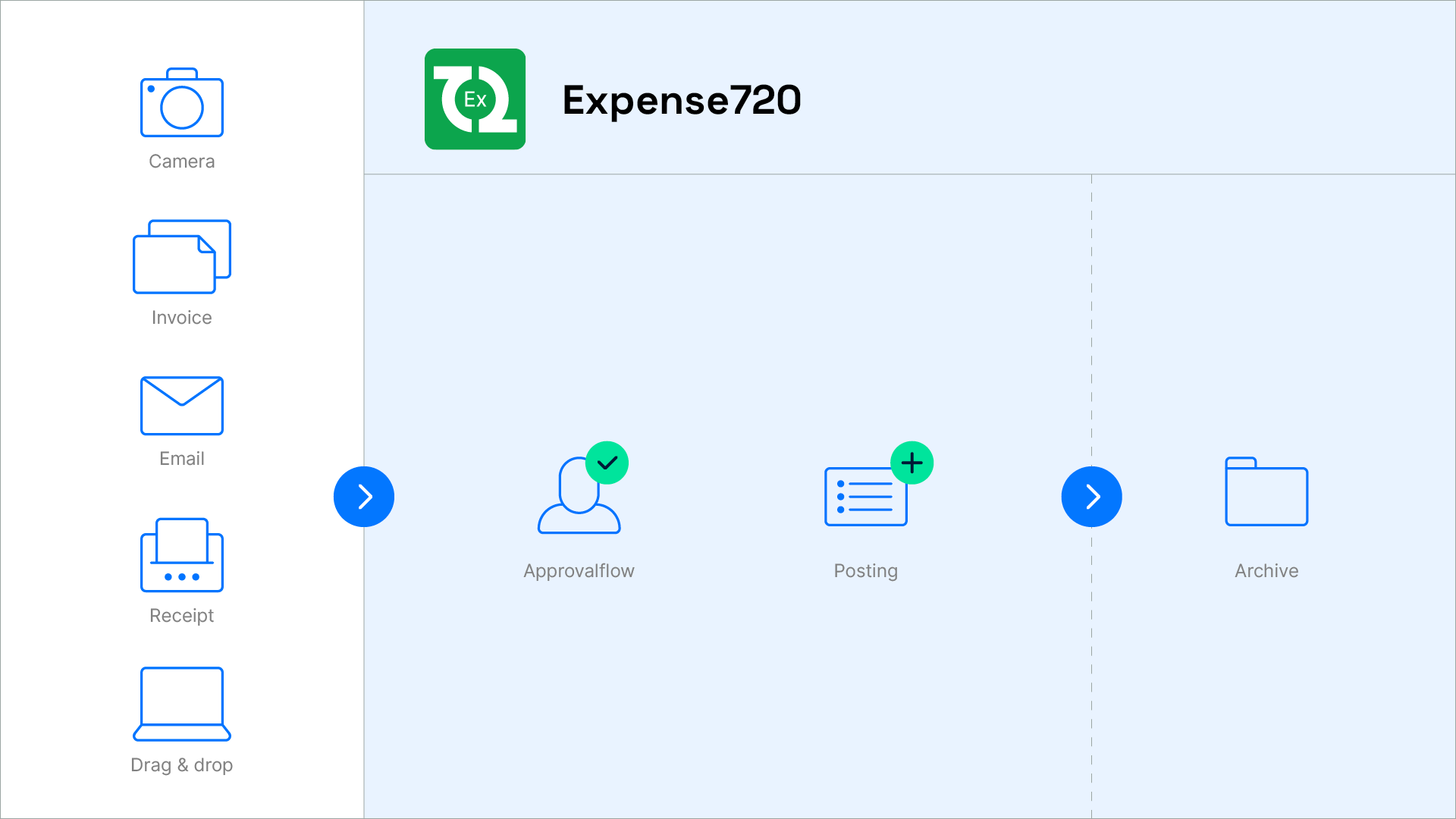
With Expense720, you streamline expense approval, allowing employees and management to quickly approve invoices without compromising security.
Automated workflows provide a clear overview and reduce errors while freeing up time for strategic financial tasks. A fully integrated solution directly in Microsoft Dynamics 365 Business Central makes the process both simple and efficient.
Expense720 simplifies expense management and travel reimbursement with automated processes and AI-powered data recognition.
Employees can easily submit expenses through their preferred method, and the approval process is both fast and secure. This reduces frustration and ensures that employees get reimbursed without delays.


With Expense720, all expense documents are securely stored centrally in Business Central, ensuring easy access—even if you stop using our apps.
Digital archiving ensures compliance and full control while eliminating manual storage systems. This provides peace of mind and transparency in your financial records.
Expense720 streamlines accounts payable with automated processes from invoice registration to payment. Once an invoice is approved, it is automatically posted and sent to the payment journal.
By automating the entire process, you save time, reduce errors, and ensure all payments are accurate and on time.


Business720 ensures precise master data by automating the creation and updating of customers and vendors.
Integration with national databases enables instant setup and high data quality, while proper configuration minimizes errors and simplifies bookkeeping. This ensures smoother operations and better business decisions.
Peppol720 makes receiving e-invoices simple and error-free. Integration with the Peppol network ensures that all invoices quickly land in your Microsoft Business Central system, ready for booking and payment.
With e-invoice integration, businesses can save time, reduce errors, and ensure they meet regulatory requirements seamlessly.
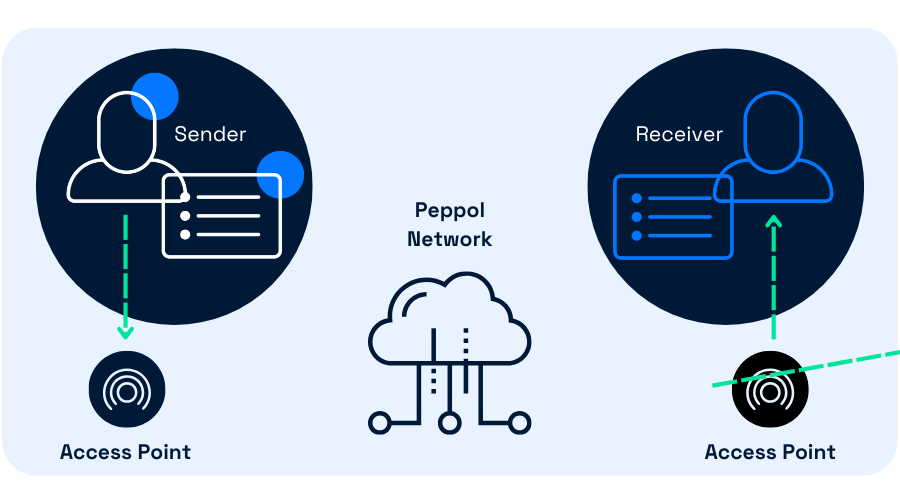
We use Expense720 to digitize all our incoming documents in the company. Previously, this was done manually and analog. Since we started using Expense720, we have experienced fewer errors because the system recognizes and captures document data. Expense720 has contributed to greater overview.
Efficient collection of receipts through mobile upload, email, or drag-and-drop, automatically converting them into digital data for expense management.
Advanced AI ensures accurate data extraction from receipts, reducing manual tasks and errors in expense reconciliation.
Quick processing of employee travel expenses for fast reimbursement, simplifying travel and expense management.
Receipts are automatically posted and sent to the payment journal for quick processing, optimizing your accounts payable.
Automatic updates for vendor and customer details, keeping your expense management for Business Central up-to-date.
Seamless integration with Business Central, eliminating the need for multiple platforms in your expense management system.
Your data remains in Business Central, ensuring complete control of your expense management business central.
Receipts and data are securely stored in your Business Central database, ensuring compliance and efficient expense tracking.
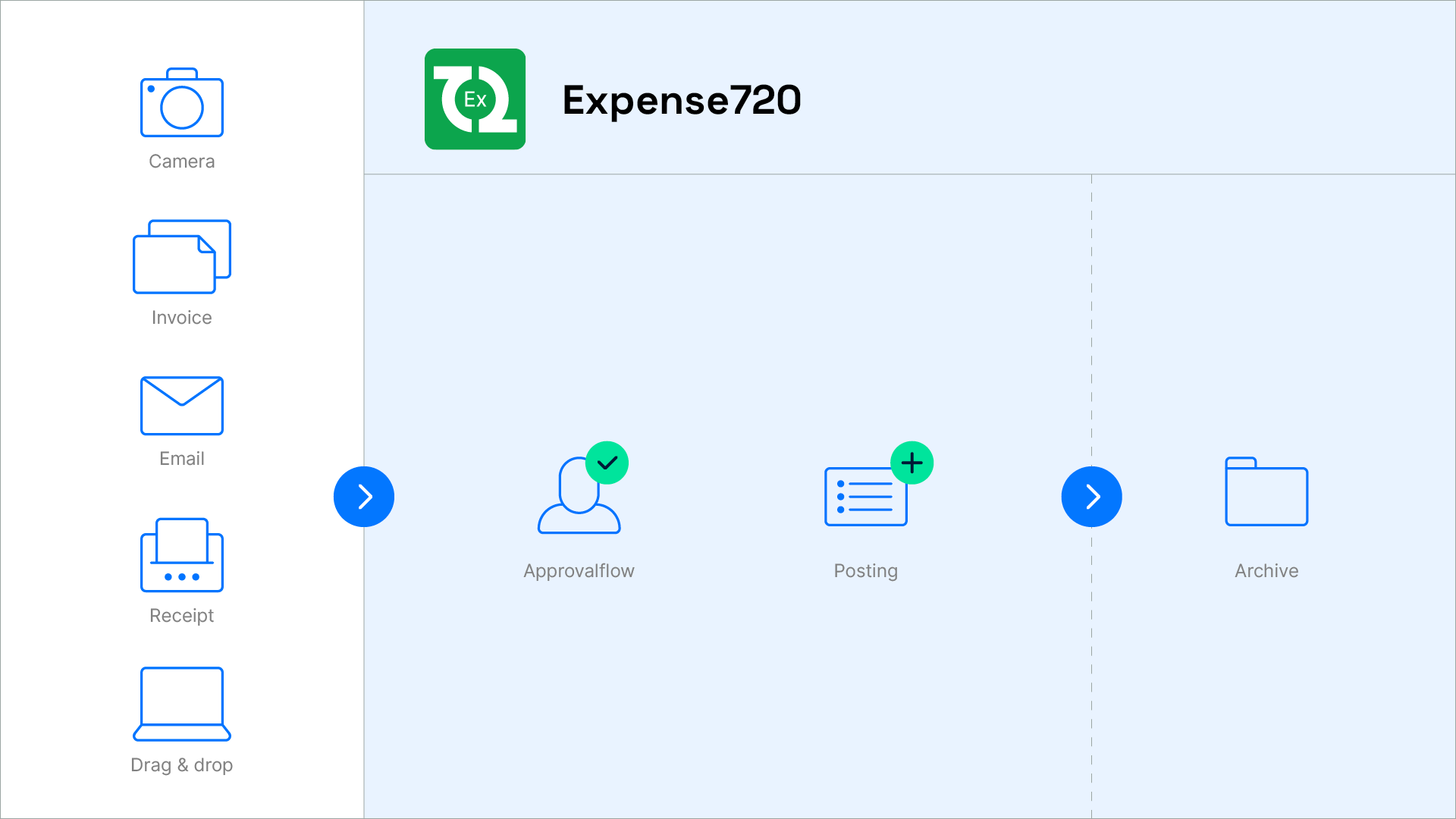
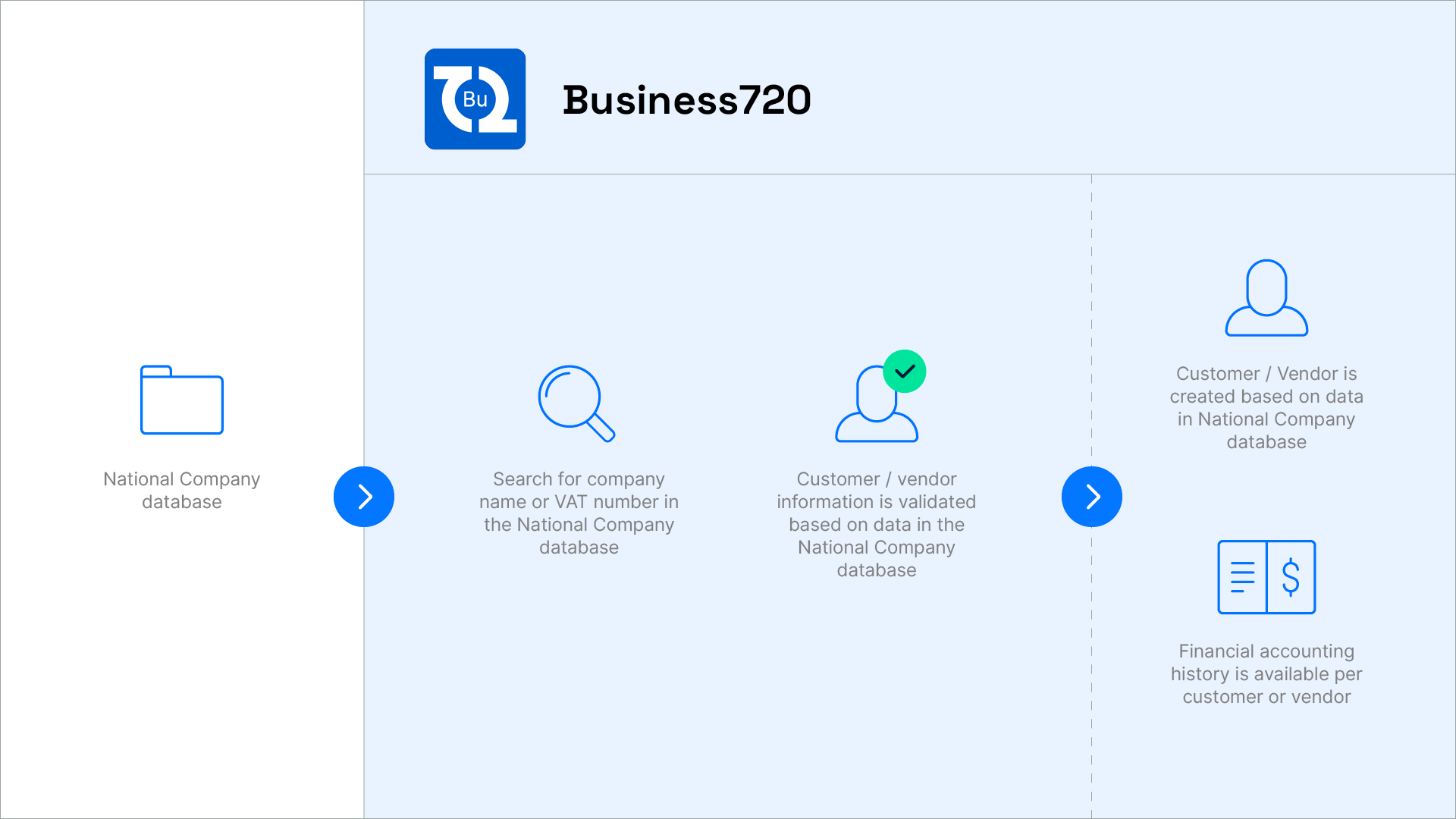
Pay only when your usage increases.
Pay-As-You-Go!
Get all features, even in the free plan.
Full power from day 1.
Automatically scales up or down with your usage.
Always possible to return to the free plan.
Our apps are billed per account, not per user. This helps reduce costs for most businesses.
Getting started with ON720.COM apps is easy – and completely free!
Our apps can be downloaded for free in Microsoft AppSource for all Business Central users. Simply download your app and install it yourself. We design our solutions for intuitive self-service.
ou can book a free 1:1 session with us, where one of our experts will guide you through the installation process. We'll make sure you're comfortable using your new app right away.
If you're happy with your trusted ERP partner, they can also assist with installation and setup. We’ll guide them if they're not yet familiar with our apps.
Let's have a non-committal chat about how our apps can help elevate your business with automated, efficient, and digital expense management. You'll also see the features live in action.
We can tailor the demo to your specific needs - just add a comment in the form, and we’ll make sure we address your requests.
By filling out the form, you agree to allow us to contact you via email or phone to coordinate the personal demo of our apps.

1. Automate processes from expense entry to payment and reduce errors.
2. Free up time in your team for strategic tasks by minimizing manual expense management.
3. Optimize data quality with precise and quick creation and automatic updates of customers and suppliers.
4. Provide your employees with intuitive tools that make it easy and quick to submit expenses.
5. Ensure overview and compliance with digital storage and documentation.
6. Access advanced functionality for a very low cost.

Expense720 is an invoice and expense management app for Microsoft Business Central.
This app is specifically designed for electronic invoice and expense management (often referred to as digital expense management).
Expense720 is also an invoice management software built for automated invoice processing.
Yes, Expense720 ensures an efficient handling of expenses in simple workflows within Business Central.
Yes, Expense720 includes an invoice approval flow, simplifying the entire invoice management process and ensuring easy accounting in Business Central.
Yes, with Expense720, you are fully compliant with the digital bookkeeping law, effective from July 1, 2024.
The new law applies to businesses that are required to use a registered digital standard accounting system, covering digital bookkeeping and storage of invoices.
With Expense720, you can easily and efficiently manage digital expenses and meet the legal requirements.
If you also want to handle e-invoicing for public authorities and institutions in Denmark or across EU borders, we’ve created an extension Peppol720, also an app for Business Central.
Capture AI is an advanced expense scanning feature in Expense720 that automatically removes data from invoices, credit notes and receipts.
Unlike traditional methods that use OCR and require templates and manual mapping, Capture AI leverages Chat GPT-4 technology. This ensures that data from both the header and line items of documents is transferred automatically, quickly, and accurately, saving time and reducing errors for users.
Microsoft Dynamics 365 Business Central is a comprehensive financial system that simplifies financial management with access to real-time data, automated processes, and compliance with global accounting standards.
In addition to its core finance features, Business Central excels in offering integrated modules for inventory management, project management, and sales, making it a powerful all-in-one solution for businesses.
By choosing Business Central, you get not only a top-tier financial system but also a scalable platform that grows with your business, providing insights and tools across all business areas.
Moreover, Business Central's cloud-based nature allows you to enhance functionality by seamlessly integrating specialized apps like Expense720, Business720, and Peppol720. These apps further optimize expense management, business processes, and e-invoicing, making Business Central an even more comprehensive and flexible solution. The ability to easily add these apps ensures that your financial system evolves alongside your needs, maximizing efficiency and delivering customized solutions for your business.
Unlike standalone expense management software, which requires additional integrations and separate user management, Expense720 works natively within Business Central. This means:
By choosing Expense720 in your Business Central, you get a comprehensive and fully connected financial system, ensuring that expense management, invoice processing, and compliance are all handled in one place.
Expense and invoice management
Customer and Vendor Data Management
Electronic document handling and e-invocing
Send sales documents and monitor delivery
Enhance Time Tracking, Driving Hours and Mileage
Simplify Project Management in Business Central